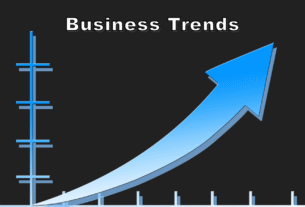Your iPhone is tracking wherever you go. You can even view the iPhone’s location history.
All iPhones, including the Apple iPhone, have a GPS sensor that can track every location you visit and capture all the details.
Your iPhone has a GPS chip and this chip is tracking our activity through Apple’s iOS software. Then another person (the recipient) will know about your real location through software like Yuver. It can also be used to search for ‘location based ads’.
How to know the location history of iPhone?
Here is a complete history of the places your iPhone has reached:
- First, go to ‘Privacy’ within ‘Settings’.
- Then select ‘Location Services’.
- Tap / touch ‘System Services’ within ‘Location Services’.
- Then select ‘Significant Locations’.
- Below ‘Significant Locations’ is a tab labeled ‘History’. Tap Locations within ‘History’. Then all the locations you have reached are visible.
The iPhone also has the option to delete history. That is, all the history inside the iPhone can be deleted by clicking ‘Clear History’. If you want to turn off iPhone location tracking, first go to ‘Settings’. Then go to ‘Privacy’ and touch ‘Location Services’. Then turn off the ‘Location Services’ switch.
How to find ‘Significant Location List’ on iPhone
- First, open the ‘Settings’ app and go to ‘Privacy’.
- Then click on ‘Location Services’.
- After locating Services, scroll down and select ‘System Services’.
- Touch ‘Significant Location’.
- Below ‘Significant Locations’ is a tab that says ‘My Places’. Touch the Locations list in My Places. Then a list of the places you went to appears. This way you can find out where you are going.
You can also turn off ‘Significant Locations’. To switch off, follow the steps outlined above and switch off the ‘Significant Locations’ (white part).