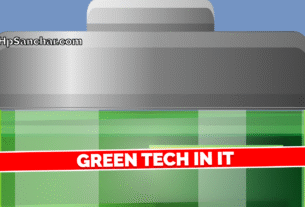Nowadays almost everyone who uses the internet has some kind of email account because email accounts are required for everything from mobile apps to office work.
Google’s popular email service Gmail is the world’s most popular email service. But with the choice of the general public and business people, successful Gmail emails can be frustrating and sometimes even spam emails can be annoying.
If these unwanted emails keep coming to your Gmail, here’s an easy way to get rid of them. If you use this feature in Gmail, all unnecessary emails in your Gmail will be deleted automatically.
Our Gmail account is linked to almost all smartphone apps, so it is natural to have a variety of emails in such Gmail account. Sometimes scammers and cybercriminals also send various kinds of deceptive and harmful emails.
Such spam emails occupy a lot of space in Gmail and sometimes cause you to miss important emails. How to get rid of such spam emails? There is an easy trick for this.
To delete unwanted emails automatically, first go to Email Studio.com and download Email Studio for your Gmail account. Install the studio according to the procedure given there.
Then login to your Gmail account. The Email Studio option appears on the right. Click on that option and login to Studio with your Gmail account ID and password. Then select the Cleanup option from the dropdown menu. Go to the Add New Rule option and enter and save the email addresses that are sending you spam emails.
Together with the help of Email Studio you can make it possible to delete any unwanted mail coming from the mentioned email addresses every week or every month. Unwanted emails in your Gmail will then be automatically deleted at the scheduled time.