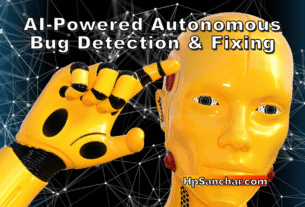In today’s age of information technology many of our daily life needs the help of some or the other app, be it shopping or banking. Google Maps, Google’s popular app, is also a very useful app.
With the help of this app you can go anywhere in the world and find the way. But to use Google Maps, you need to have an internet connection on your device. But do you know how to use Google Maps without internet? If not here’s a new article just for you!
This feature is not a new feature that can be used without access to Google Maps. Google Maps actually features offline maps. To do this, you must first save the map in the Google Maps app, and after doing so, you will be able to find your way to this destination without internet.
To do this, first open the Google Maps app on your smartphone. Click on your profile icon at the top right of the app’s homescreen. The Offline Maps option appears there. As soon as you select that option, enter the information of both the places on the screen where you want to go. Then tap on the download option and Google Maps will be downloaded.
Maps downloaded this way on Google Maps only last for a few days and then automatically disappear after a few days. So you have to update.